提取图片主要色值
简介
此文实现一个功能:如何提取一张图片的主要色值,并应用到任意元素的渐变背景中。
- 依赖一个 js 库 color-thief,可抓取图片中颜色。
- 用到一个图片库 picsum,可随机生成图片用于排版。
- 用到一个 img 标签属性 crossorigin="anonymous",若远程图片被 canvas 操作,需设置此属性,才不会报错。
(TODO: 怎么在设置渐变背景的时候给个过渡?)
效果图: 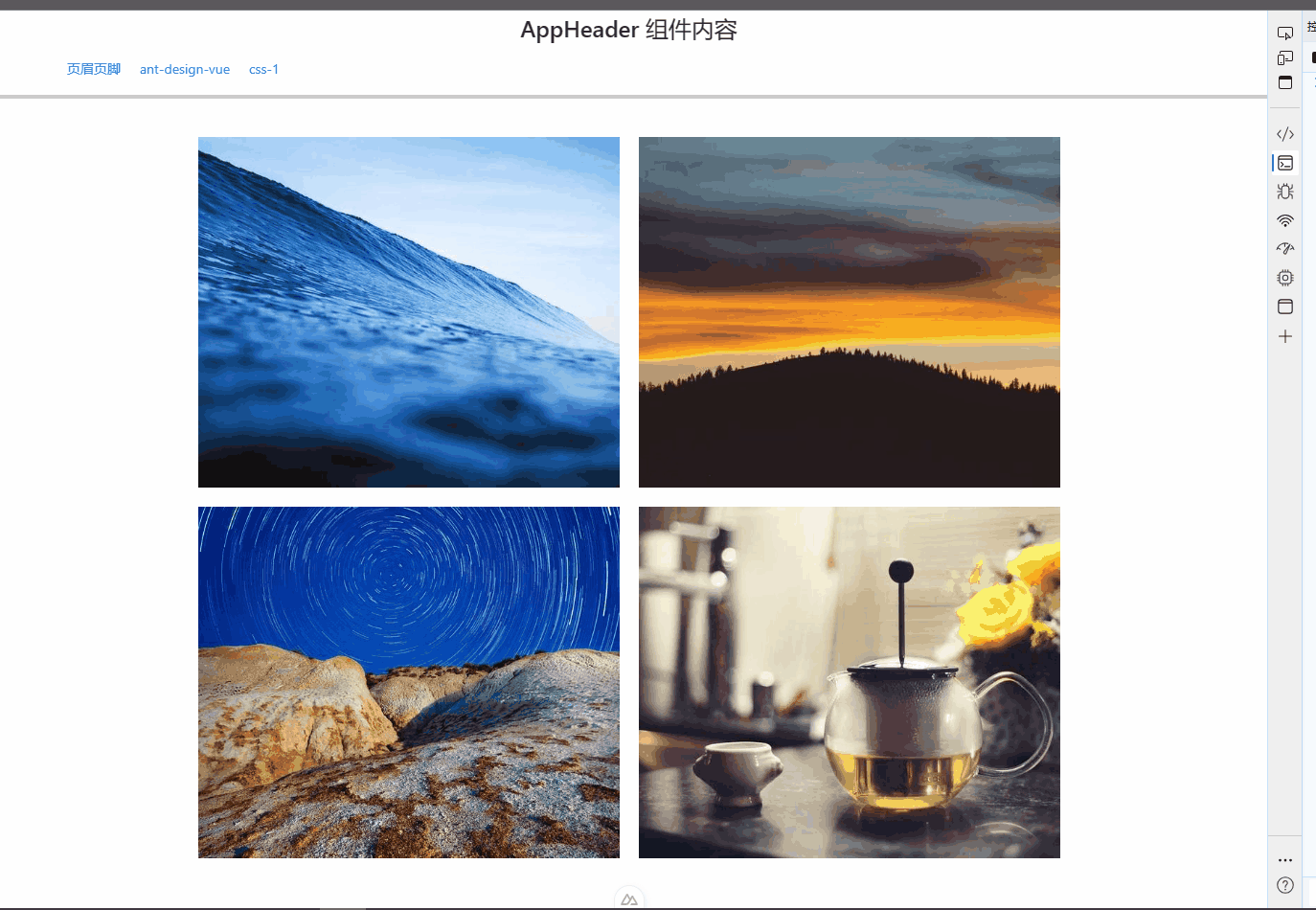
1. 安装依赖
bash
pnpm add --save colorthief2. 主要代码
vue
<template>
<div class="h-full w-full transition duration-1000">
<div class="color-change-box w-full py-5">
<div class="m-auto flex w-[900px] flex-wrap gap-5">
<div v-for="(img, i) in imgs" :key="i" :class="'basis-[calc(50%-10px)] '">
<img
class="duration-800 w-full object-cover transition-transform hover:scale-105"
crossorigin="anonymous"
:style="{
opacity: curIndex === -1 || curIndex === i ? 1 : 0.3,
}"
:src="img"
@mouseenter="handleMouseEnter($event.target, i)"
@mouseleave="handleMouseLeave" />
</div>
</div>
</div>
</div>
</template>
<script setup>
import ColorThief from 'colorthief';
import { onMounted, ref } from 'vue';
const imgs = [];
for (let i = 0; i < 4; i++) {
imgs.push(`https://picsum.photos/600/500?r=${i}`);
}
const curIndex = ref(-1);
const html = ref();
async function handleMouseEnter(img, index) {
// console.log('handleMouseEnter')
curIndex.value = index;
const colorThief = new ColorThief();
// console.log('colorThief :>> ', colorThief)
const colors = await colorThief.getPalette(img, 3); // img: 是img元素, 3:是跳过的像素来采样, https://lokeshdhakar.com/projects/color-thief/#api
// console.log('colors :>> ', colors)
const newColors = colors.map((c) => `rgb(${c[0]}, ${c[1]}, ${c[2]})`);
// console.log('newColors :>> ', newColors)
// 设置3个主色值
html.value.style.setProperty('--c1', newColors[0]);
html.value.style.setProperty('--c2', newColors[1]);
html.value.style.setProperty('--c3', newColors[2]);
}
function handleMouseLeave() {
// console.log('handleMouseLeave')
curIndex.value = -1;
html.value.style.setProperty('--c1', '#fff');
html.value.style.setProperty('--c2', '#fff');
html.value.style.setProperty('--c3', '#fff');
}
onMounted(() => {
html.value = document.documentElement;
});
</script>
<style lang="less" scoped>
.color-change-box {
background: linear-gradient(to bottom, var(--c1), var(--c2), var(--c3));
// transition: all 0.8s;
// TODO 怎么给 color-change-box 的渐变背景设置一个过渡,而不是突然变色?
}
</style>