利用 Github Actions 自动部署博客
读完这篇文章,你将能够:
- 初步认识 Github Actions 是什么东西
- 知道 Github Actions 运行的大概流程
- 可以免费自动化部署 自己的静态站点
- 我用 Vuepress 做了个静态网页博客,源码放在 github 仓库中。我的目的是想要:每次写完代码后,只要把代码 push 上去,就能自动更新博客。并且无需购买任何服务器,就能让所有人访问。
1. 创建 workflows 文件夹
在根目录下创建 .github/workflows 文件夹。这个文件夹中存放一些 workflow 文件。 workflow 文件采用 YAML 格式,文件名可以任意取,但是后缀名统一为 .yml,比如 foo.yml。一个库可以有多个 workflow 文件。GitHub 只要发现 .github/workflows 目录里面有 .yml 文件,就会自动运行该文件。
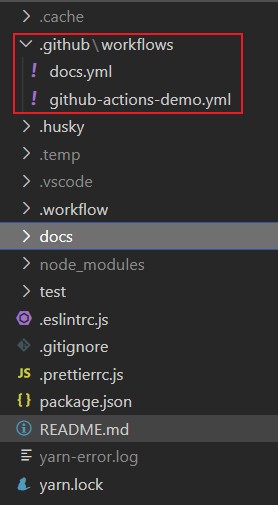
2. 创建并书写 .yml 内容
在 .github/workflows 文件夹中创建一个 github-actions-demo.yml 文件。并写入以下代码:
点击查看 github-actions-demo.yml 内容
# workflow 的名字,如果省略该字段,默认为当前 workflow 的文件名
name: GitHub Actions Demo
# workflow run 的名字,如果省略该字段,就取 commit 信息
run-name: ${{ github.actor }} is testing out GitHub Actions 🚀
# 触发事件, 这里是指 git push 时触发该 workflow, 事件有很多, push 只是其中之一,更多需要查文档
# on: [push]
# 指定触发事件时,也可以限定分支或标签。以下代码指: 只有在 master 分支 push 时才触发 workflow
on:
push:
branches: [master]
# jobs字段是主体,表示要执行的一项或多项任务。这里有3步。其中 name 是任务说明,没填就取 job 名
jobs:
# 该 job 的名字
Demo-Actions1:
# 指定 job 名会覆盖 Demo-Actions1
name: This is Actions1
# 指定运行的环境
runs-on: ubuntu-latest
steps:
- run: echo "这是第一步:Demo-Actions1"
- run: echo "🎉 The job was automatically triggered by a ${{ github.event_name }} event."
- run: echo "🐧 This job is now running on a ${{ runner.os }} server hosted by GitHub!"
- run: echo "🔎 The name of your branch is ${{ github.ref }} and your repository is ${{ github.repository }}."
- name: Check out repository code
uses: actions/checkout@v3
- run: echo "💡 The ${{ github.repository }} repository has been cloned to the runner."
- run: echo "🖥️ The workflow is now ready to test your code on the runner."
- name: List files in the repository
run: |
ls ${{ github.workspace }}
- run: echo "🍏 This job's status is ${{ job.status }}."
Demo-Actions2:
runs-on: ubuntu-latest
# 表示依赖,必须要在 Demo-Actions1 执行完之后,在执行该 job
needs: Demo-Actions1
steps:
- run: echo "这是第二步:Demo-Actions2"
Demo-Actions3:
runs-on: ubuntu-latest
# 表示依赖,必须要在 Demo-Actions1, Demo-Actions2 执行完之后,在执行该 job
needs: [Demo-Actions1, Demo-Actions2]
steps:
- run: echo "这是第三步:Demo-Actions3"
- name: 打印我的问候
# 指定环境变量
env:
MY_CONST: Hi! My name is
FIRST_NAME: Tele
LAST_NAME: ctron
run: |
echo "$MY_CONST $FIRST_NAME$LAST_NAME."
补充说明
- jobs 中的 runs-on 字段指定 虚拟机环境为 ubuntu-latest, 是必填字段
- jobs 中的 needs 字段指定 运行顺序,选填。如果不写,就并行运行任务
- jobs 中 steps 字段指定每个 job 的运行步骤,可以包含一个或多个步骤。每个步骤都可以指定某些字段
- name: 步骤名称。如果没有指定 name 就直接取 run 的内容
- run: 该步骤运行的命令
- env: 该步骤所需的环境变量
${{ github.event_name }}取到的值是push,也就是 on 指定的事件${{ runner.os }}取到的值是Linux${{ github.ref }}取到的值是refs/heads/master${{ github.repository }}取到的值是tgx1587900660/tgx-blog,也就是仓库名${{ github.workspace }}取到的值是/home/runner/work/tgx-blog/tgx-blog${{ job.status }}取到的值是success,指该 job 的状态
字段的说明图
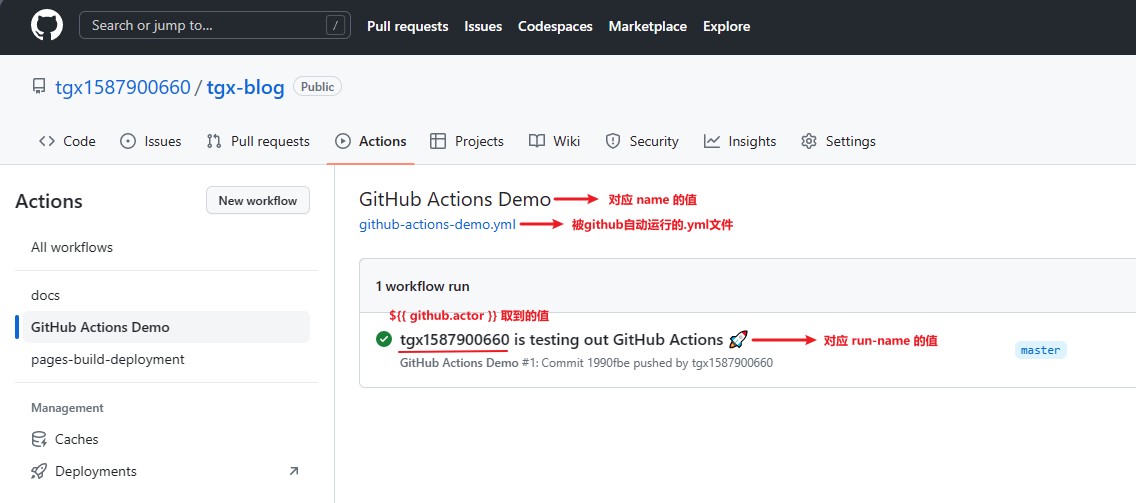
needs 字段效果图
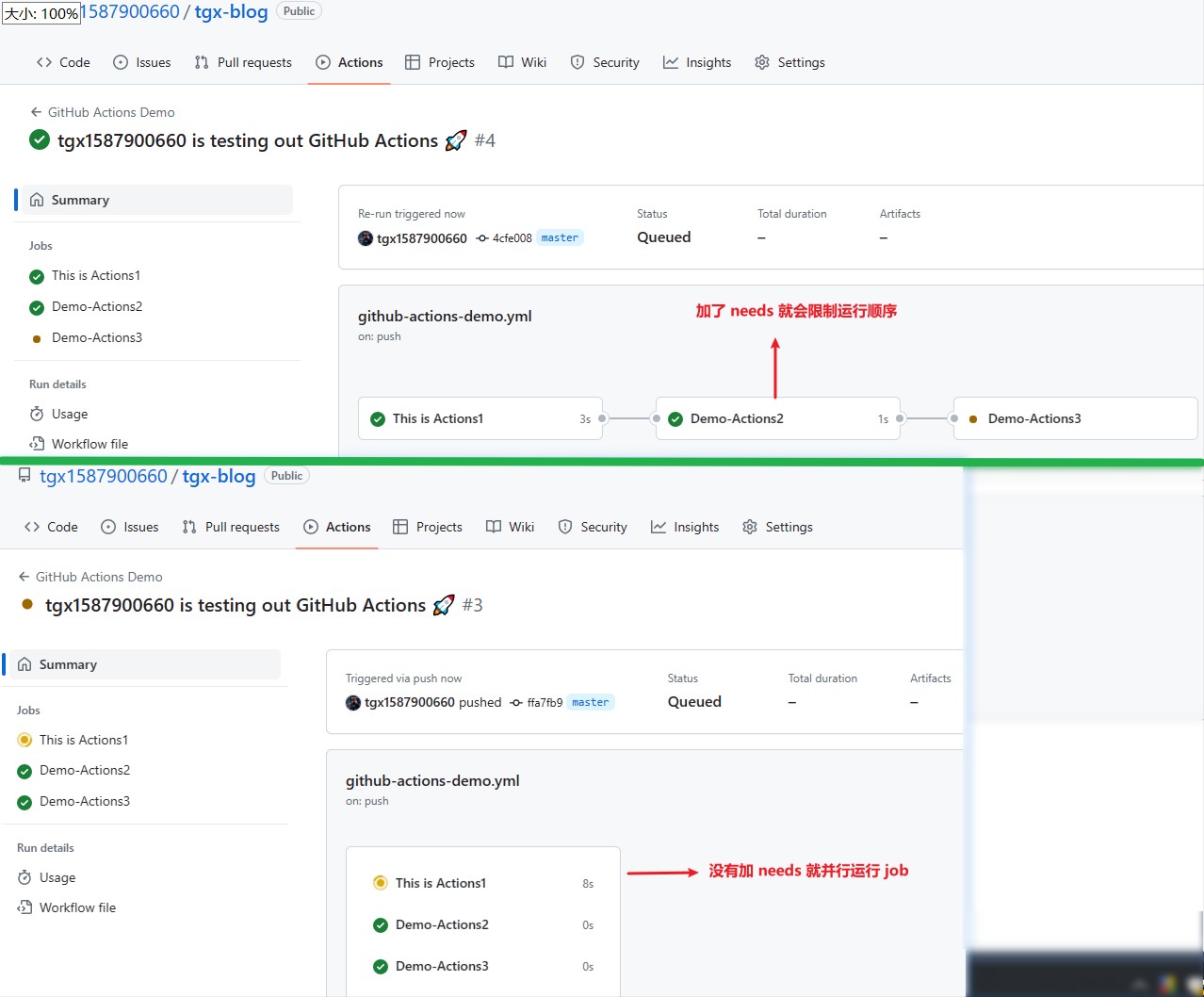
- 到此为止,Github Actions 运行的大概流程,就学习完成了。接下来,要完成 Vuepress 的部署实战。
3. 实现 Vuepress 自动部署
说明
在 github-actions-demo.yml 平级目录新建一个 docs.yml 文件(可任起,只要是 .yml 结尾就行),并写入以下内容即可。每次 push 代码之后,以下内容就会被重跑。
- 👇 这是 docs.yml 的 1.0.0 版本,实现了自动更新博客功能(随着 docs.yml 的更新,咱会了解更多的 workflow 知识)
点击查看 docs.yml 完整代码
# 以下是实现自动化部署 Vuepress 博客的完整内容
name: Deploy Docs
run-name: ${{ github.actor }} is deploying docs to github pages 🚀
on:
push:
branches: [master]
jobs:
My-Job1:
name: Build And Deploy Docs
runs-on: ubuntu-latest
steps:
# 获取 git 日志,用于博客底部更新信息
- name: get git info
uses: actions/checkout@v3
with:
fetch-depth: 0
# 设置 node 的版本
- name: set Node version
uses: actions/setup-node@v3
with:
node-version: '16'
# 缓存 node_modules
- name: Cache Dependencies
uses: actions/cache@v3
id: yarn-cache
with:
path: |
**/node_modules
key: ${{ runner.os }}-yarn-${{ hashFiles('**/yarn.lock') }}
restore-keys: |
${{ runner.os }}-yarn-
# 如果缓存没有命中,安装依赖
- name: Install Dependencies
if: steps.yarn-cache.outputs.cache-hit != 'true'
run: yarn --frozen-lockfile
# 打包生成 静态网页
- name: Build VuePress site
run: yarn build
# 部署上线
- name: Deploy to gitHub pages
uses: crazy-max/ghaction-github-pages@v3
with:
# 部署到 gh-pages 分支
target_branch: gh-pages
# 部署目录为 VuePress 的默认输出目录
build_dir: docs/.vuepress/dist
env:
# @see https://docs.github.com/cn/actions/reference/authentication-in-a-workflow#about-the-github_token-secret
GITHUB_TOKEN: ${{ secrets.GITHUB_TOKEN }}
- 👇 这是 docs.yml 的 1.0.1 版本,新增了 strategy 变量及其获取方式、steps 步骤通过 id 来取值方式
点击查看 docs.yml 完整代码
name: Deploy Docs
run-name: ${{ github.actor }} is deploying docs to github pages 🚀
on:
push:
branches: [master]
jobs:
My-Job1:
name: Build And Deploy Docs
runs-on: ubuntu-latest
strategy:
matrix:
# See supported Node.js release schedule at https://nodejs.org/en/about/releases/
node-version: [16.x]
steps:
# 获取 git 日志,用于博客底部更新信息
- name: get git info
uses: actions/checkout@v3
with:
fetch-depth: 0
# 设置 node 的版本
- name: Use Node.js ${{ matrix.node-version }}
uses: actions/setup-node@v3
with:
node-version: ${{ matrix.node-version }}
# 缓存 node_modules
- name: Cache Dependencies
uses: actions/cache@v3
id: modules-cache
with:
path: '**/node_modules'
key: ${{ runner.os }}-modules-${{ hashFiles('**/yarn.lock') }}
# 如果缓存没有命中,安装依赖, cache-hit 是固定值
- name: Install Dependencies
if: ${{ steps.modules-cache.outputs.cache-hit != 'true' }}
run: yarn --frozen-lockfile
# 打包生成 静态网页
- name: Build VuePress site
run: yarn run build
# 部署上线
- name: Deploy to gitHub pages
uses: crazy-max/ghaction-github-pages@v3
with:
# 部署到 gh-pages 分支
target_branch: gh-pages
# 部署目录为 VuePress 的默认输出目录
build_dir: docs/.vuepress/dist
env:
# @see https://docs.github.com/cn/actions/reference/authentication-in-a-workflow#about-the-github_token-secret
GITHUB_TOKEN: ${{ secrets.GITHUB_TOKEN }}
